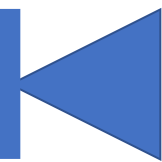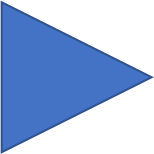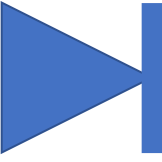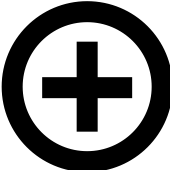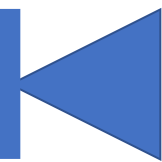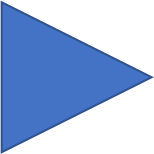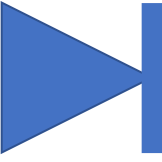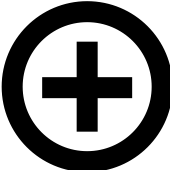Instructions
This tool allows you to easily visualize one or more choropleth maps on your web browser, and should work for nearly any geographic scope.
After loading your input files, you can click on + to add the choropleth map corresponding to a specific variable. Note that you
can display multiple maps, in case you want to visualize two or more variables at the same time. If you no longer
want to display one of the maps, you can click on - to delete it.
The maps are zoomable with the scroll of a mouse, and can be moved by drag-and-drop. If you provide data for multiple time periods,
you can play a video that shows the evolution of the map(s) over time.
Input files
You need to provide three files:
- a file in geojson format that defines the geography of the shapes to be plotted
- a data file in json format that defines a set of variables, with a value associated to each geographic shape, potentially for multiple time periods
- a color-cutoff file in json format that determines, for each variable, the colors to be displayed as function of the value associated to the geographic shape
Sample input files, instructions and programs to prepare the input files from standard formats can be found
here.
Web browser and security
While I expect the program to work for any modern web browser, it appears to be fastest with Google Chrome,
and other web browsers may be too slow for a nice user experience if you have large data.
The input files are simply loaded within your web browser and are not uploaded to the server.
Even though your web browser may signal the page as "Not Secure", your data is not being shared, it simply stays on your local computer.